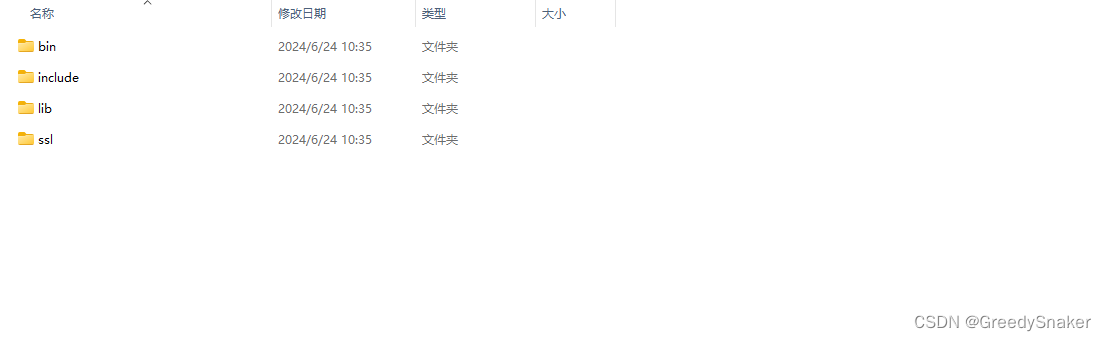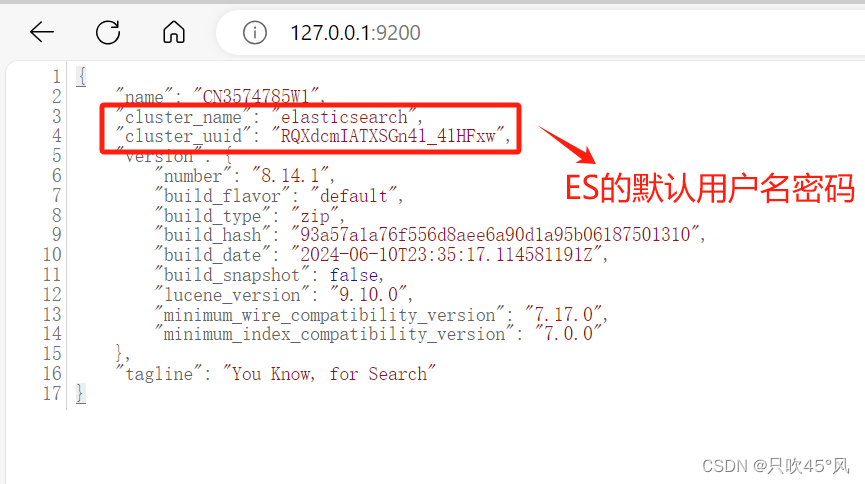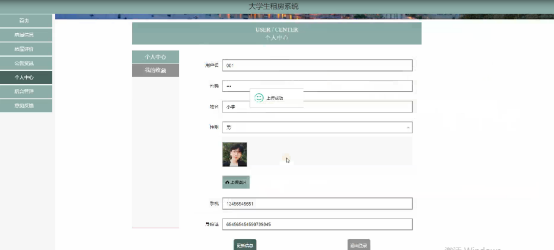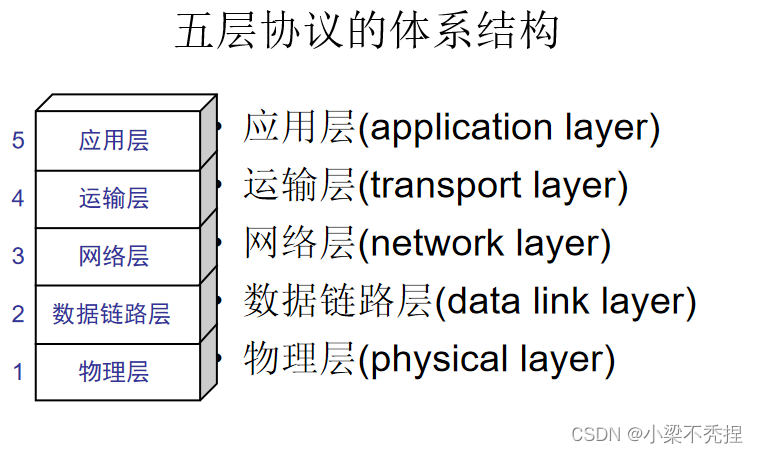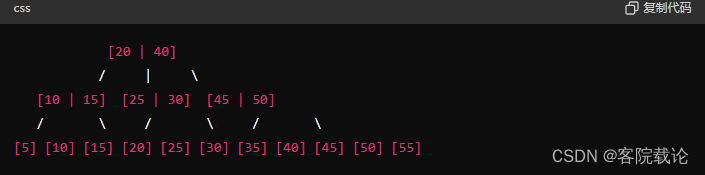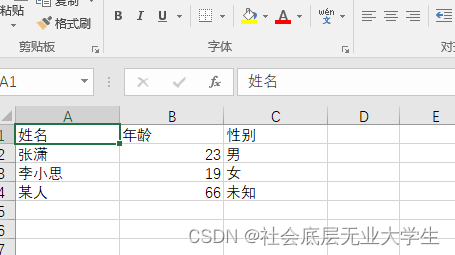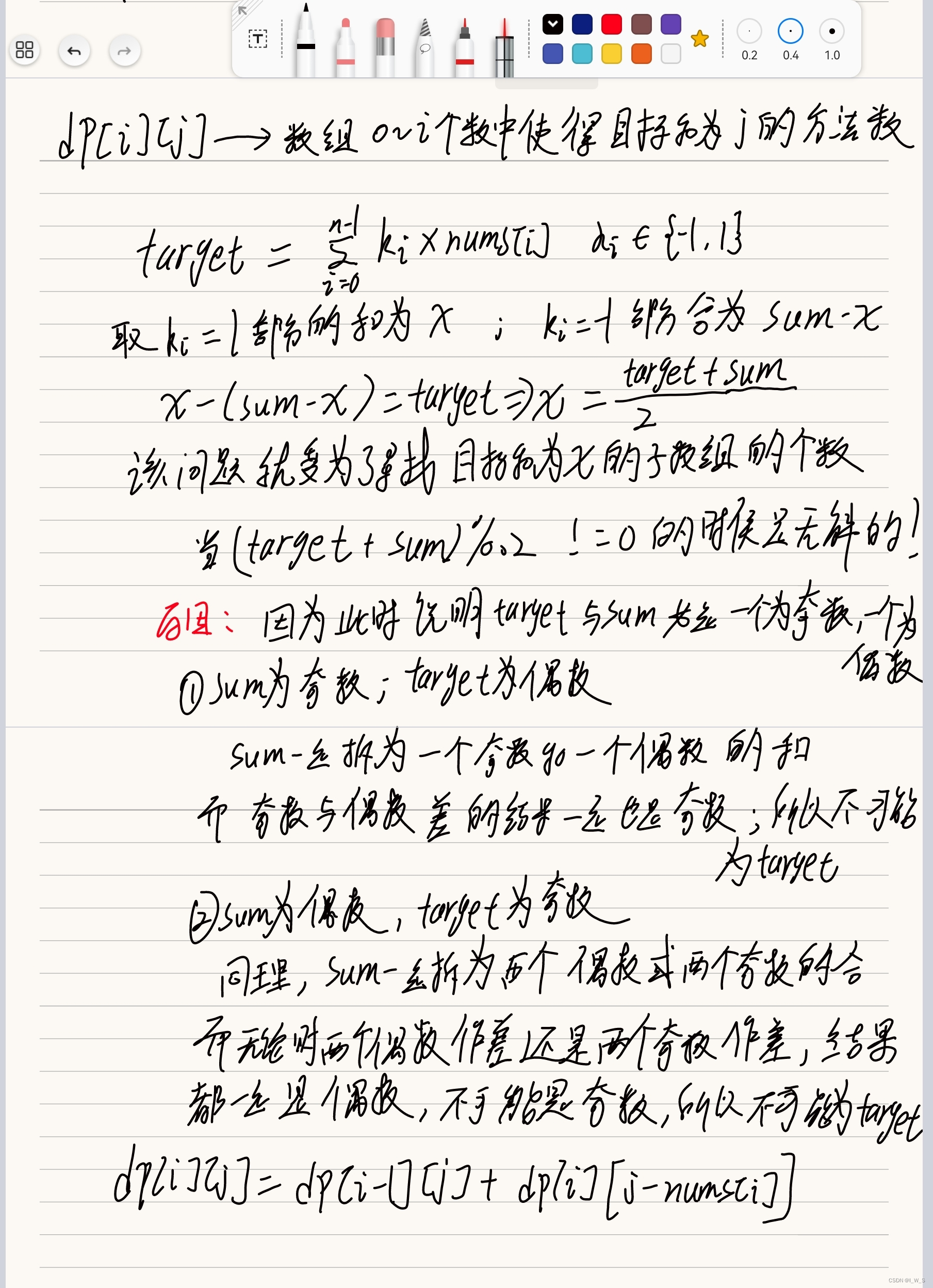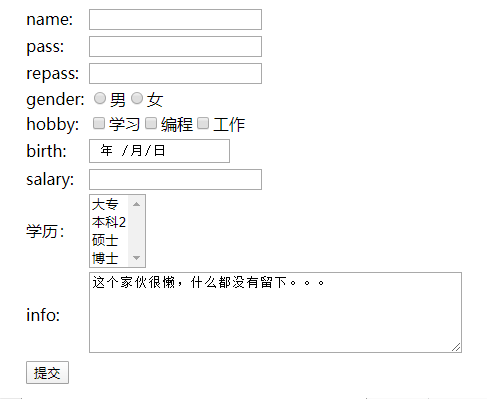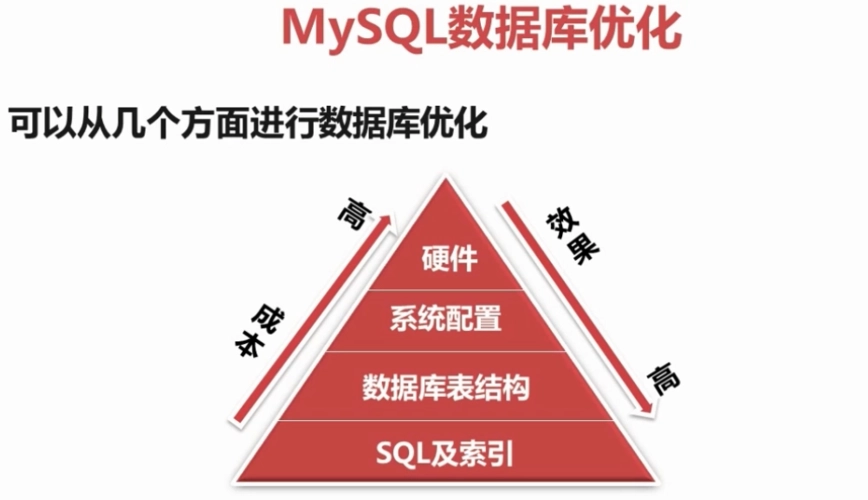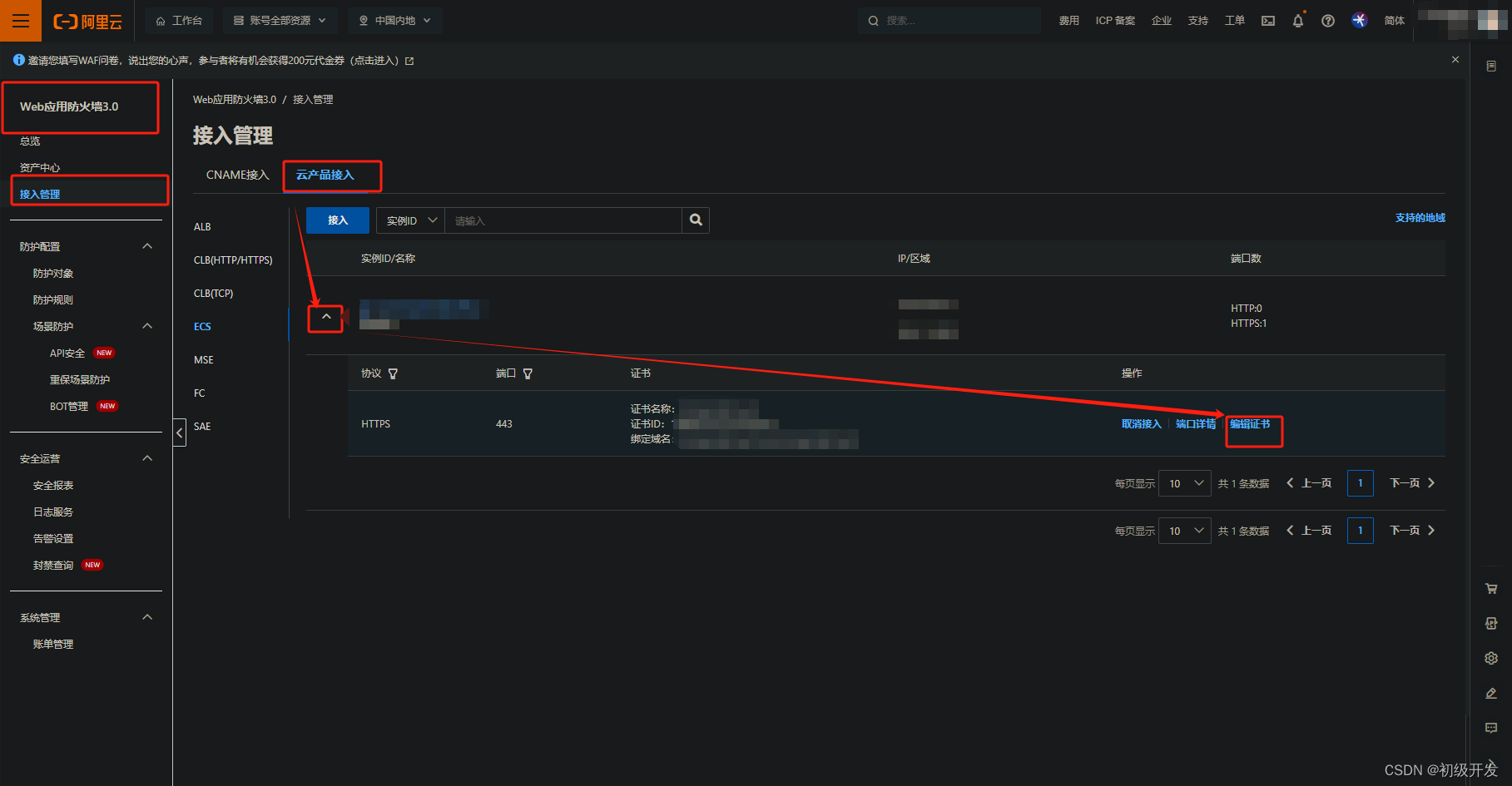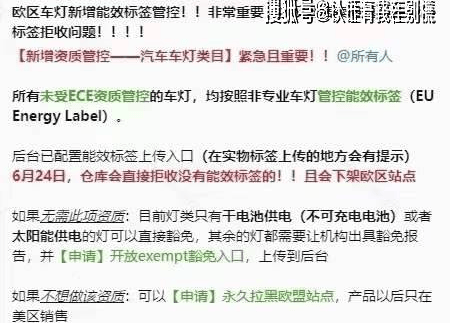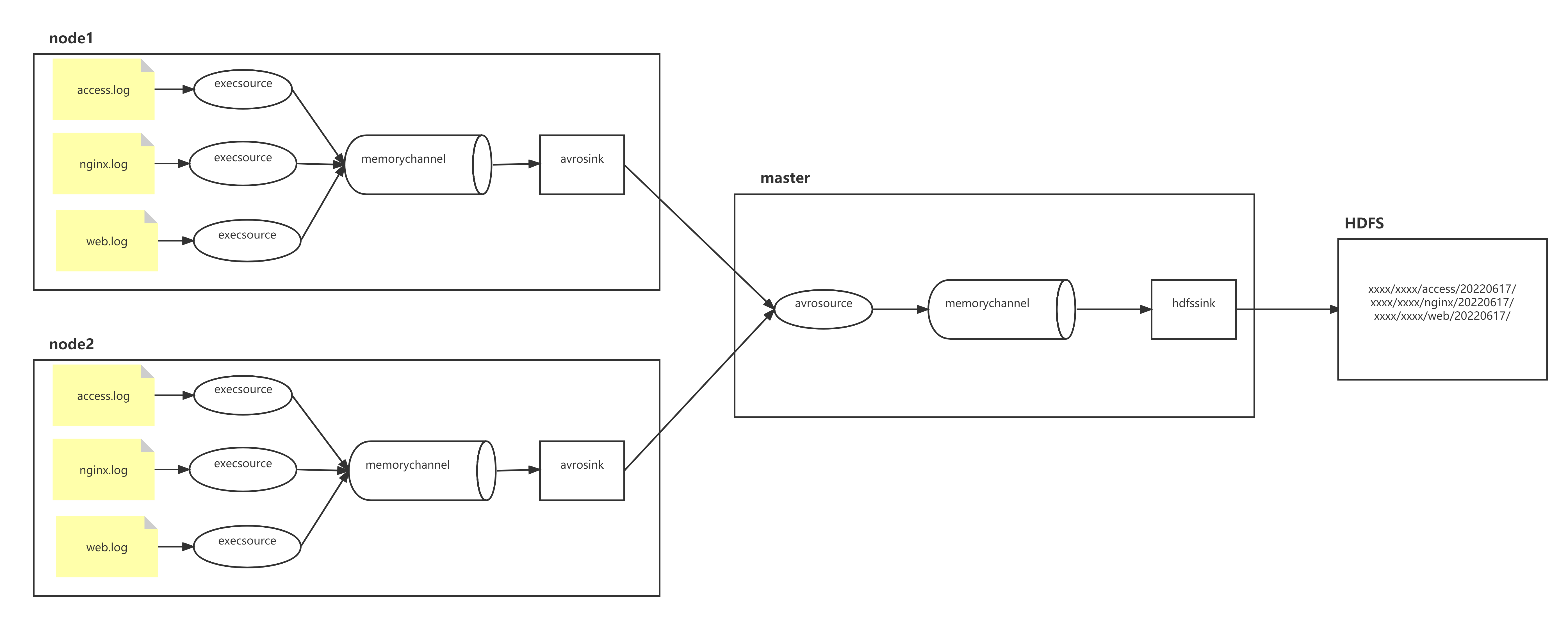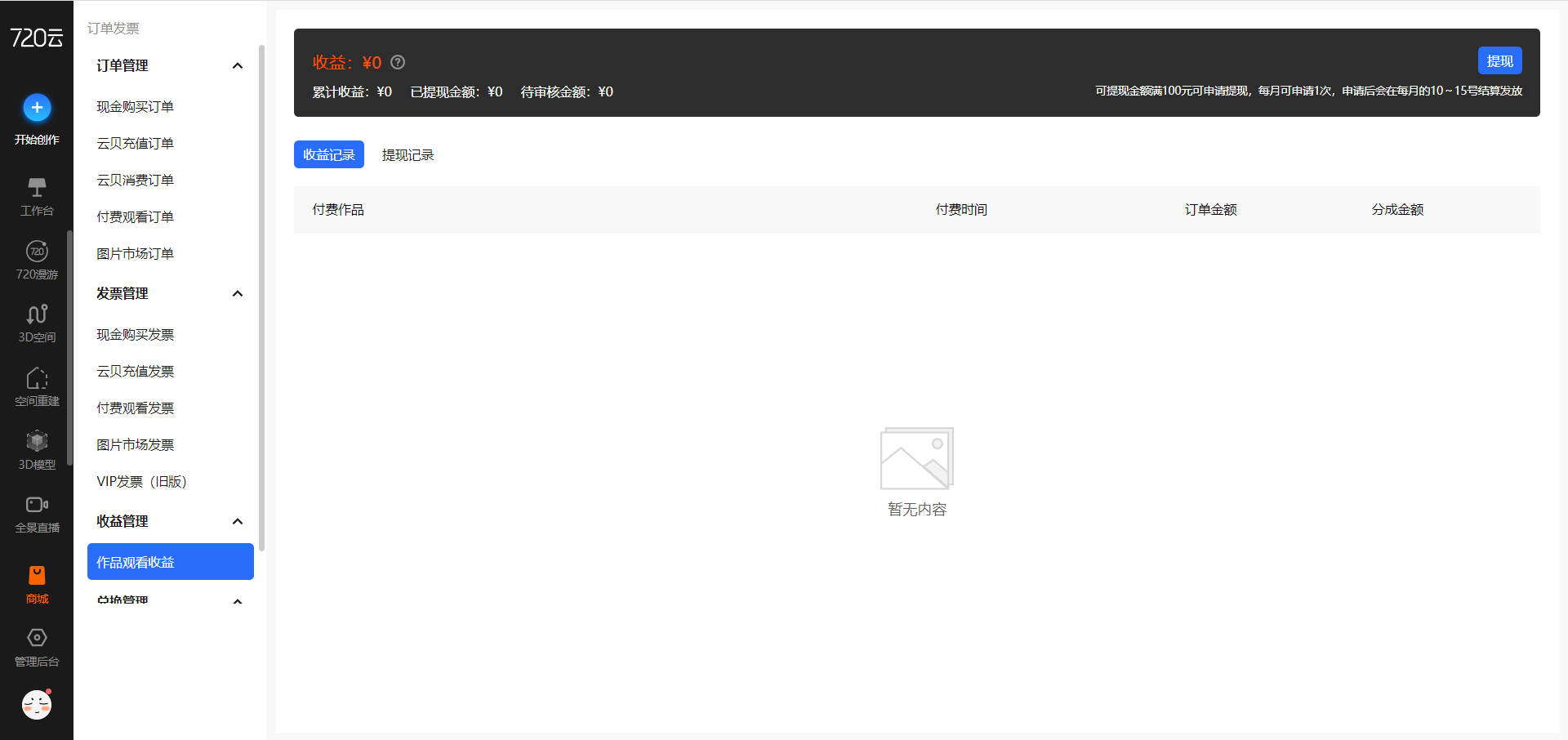【深度学习】C++ onnx Yolov8 目标检测推理
- 导出onnx模型
- 代码
- onnx_detect_infer.h
- onnx_detect_infer.cpp
- main.cpp
- CMAKELIST
导出onnx模型
python 中导出
from ultralytics import YOLO
# Load the YOLOv8 model
model = YOLO("best.pt")
# # Export the model to ONNX format
model.export(format="onnx", dynamic=False, simplify=True, imgsz = (640,640), opset=12, half=False, int8=False) # creates 'yolov8n.onnx'
代码
onnx_detect_infer.h
#include <iostream>
#include <opencv2/opencv.hpp>
#include <onnxruntime_cxx_api.h>
#include <numeric>
#define _PRINT true
namespace det
{
struct OutputDet
{
int id;
float confidence;
cv::Rect box;
};
struct param
{
int batchSize = 1;
int netWidth = 640; //ONNX-net-input-width
int netHeight = 640; //ONNX-net-input-height
bool dynamicShape = true; //onnx support dynamic shape
float classThreshold = 0.25;
float nmsThrehold= 0.45;
float maskThreshold = 0.5;
};
}
class detectModel
{
public:
detectModel():m_ortMemoryInfo(Ort::MemoryInfo::CreateCpu(OrtAllocatorType::OrtDeviceAllocator, OrtMemType::OrtMemTypeCPUOutput)) {};
~detectModel()
{
delete m_ortSession;
m_inputNodeNames.clear();
m_outputNodeNames.clear();
m_inputTensorShape.clear();
m_outputTensorShape.clear();
};
bool readModel(const std::string& modelPath, bool isCuda=false, int cudaId=0, bool warmUp=true);
bool onnxDetect(cv::Mat& srcImg, std::vector<det::OutputDet>& output);
bool onnxBatchDetect(std::vector<cv::Mat>& srcImgs, std::vector<std::vector<det::OutputDet>>& output);
void drawPred(cv::Mat& img, std::vector<det::OutputDet> result,
std::vector<std::string> classNames, std::vector<cv::Scalar> color);
// parameter.
det::param m_param = {1,640,640,true,0.25,0.45,0.5};
public:
std::vector<std::string> m_className = {"blackPoint"};
private:
// ort parameter
Ort::Env m_ortEnv = Ort::Env(OrtLoggingLevel::ORT_LOGGING_LEVEL_ERROR, "Yolov8n"); // set up your log level and project name.
Ort::MemoryInfo m_ortMemoryInfo;
Ort::SessionOptions m_ortSessionOptions = Ort::SessionOptions(); // init. default do not need any parameter.
Ort::Session* m_ortSession = nullptr;
std::shared_ptr<char> m_inputName, m_output_name;
std::vector<char*> m_inputNodeNames;
std::vector<char*> m_outputNodeNames;
size_t m_inputNodesNum = 0;
size_t m_outputNodesNum = 0;
ONNXTensorElementDataType m_inputNodeDataType;
ONNXTensorElementDataType m_outputNodeDataType;
std::vector<int64_t> m_inputTensorShape;
std::vector<int64_t> m_outputTensorShape;
private:
template<typename T>
T vectorProduct(const std::vector<T>& v)
{
return std::accumulate(v.begin(), v.end(), 1, std::multiplies<T>());
}
int preProcessing(const std::vector<cv::Mat>& srcImgs,
std::vector<cv::Mat>& outSrcImgs,
std::vector<cv::Vec4d>& params);
void letterBox(const cv::Mat& image, cv::Mat& outImage, cv::Vec4d& params, const cv::Size& newShape = cv::Size(640, 640),
bool autoShape = false, bool scaleFill=false, bool scaleUp=true, int stride= 32, const cv::Scalar& color = cv::Scalar(114,114,114));
bool checkPath(const std::string path);
};
onnx_detect_infer.cpp
#include "onnx_detect_infer.h"
#include <fstream>
using namespace std;
using namespace Ort;
using namespace cv;
using namespace det;
bool detectModel::checkPath(const std::string path)
{
string tempPath = path;
ifstream f(tempPath.c_str());
return f.good();
}
bool detectModel::readModel(const std::string &modelPath, bool isCuda, int cudaId, bool warmUp)
{
if(m_param.batchSize < 1)
{
m_param.batchSize = 1;
}
try
{
if (!checkPath(modelPath))
{
if(_PRINT)
{
cout << "your model path isn't corrent. check up : " << modelPath << endl;
}
return false;
}
// check up whether there is a gpu device.
std::vector<std::string> available_providers = GetAvailableProviders();
auto cuda_available = std::find(available_providers.begin(), available_providers.end(), "CUDAExecutionProvider");
// using cpu threads.
// m_ortSessionOptions.SetIntraOpNumThreads(4);
// m_ortSessionOptions.SetExecutionMode(ORT_SEQUENTIAL);
// gpu mode set up.
if (isCuda && (cuda_available == available_providers.end()))
{
if(_PRINT)
{
std::cout << "Your ORT build without GPU. Change to CPU." << std::endl;
std::cout << "************* Infer model on CPU! *************" << std::endl;
}
}
else if (isCuda && (cuda_available != available_providers.end()))
{
if(_PRINT)
{
std::cout << "************* Infer model on GPU! *************" << std::endl;
}
#if ORT_API_VERSION < ORT_OLD_VISON
OrtCUDAProviderOptions cudaOption;
cudaOption.device_id = cudaId;
m_ortSessionOptions.AppendExecutionProvider_CUDA(cudaOption);
#else
OrtStatus* status = OrtSessionOptionsAppendExecutionProvider_CUDA(m_ortSessionOptions, cudaId);
#endif
}
else
{
if(_PRINT)
{
std::cout << "************* Infer model on CPU! *************" << std::endl;
}
}
// GraphOptimizationLevel::ORT_DISABLE_ALL -> Disables all optimizations
// GraphOptimizationLevel::ORT_ENABLE_BASIC -> Enables basic optimizations
// GraphOptimizationLevel::ORT_ENABLE_EXTENDED -> Enables basic and extended optimizations
// GraphOptimizationLevel::ORT_ENABLE_ALL -> Enables all available optimizations including layout
// I have tested all modes, and ort_enable_all had fastest speed.
m_ortSessionOptions.SetGraphOptimizationLevel(GraphOptimizationLevel::ORT_ENABLE_ALL); // ORT_ENABLE_ALL
#ifdef _WIN32
std::wstring model_path(modelPath.begin(), modelPath.end());
m_ortSession = new Ort::Session(m_ortEnv, model_path.c_str(), m_ortSessionOptions);
#else
m_ortSession = new Ort::Session(m_ortEnv, modelPath.c_str(), m_ortSessionOptions);
#endif
Ort::AllocatorWithDefaultOptions allocator;
//init input
m_inputNodesNum = m_ortSession->GetInputCount();
#if ORT_API_VERSION < ORT_OLD_VISON
m_inputName = _OrtSession->GetInputName(0, allocator);
m_inputNodeNames.push_back(m_inputName);
#else
m_inputName = std::move(m_ortSession->GetInputNameAllocated(0, allocator));
m_inputNodeNames.push_back(m_inputName.get());
#endif
Ort::TypeInfo inputTypeInfo = m_ortSession->GetInputTypeInfo(0);
auto input_tensor_info = inputTypeInfo.GetTensorTypeAndShapeInfo();
m_inputNodeDataType = input_tensor_info.GetElementType();
m_inputTensorShape = input_tensor_info.GetShape();
if (m_inputTensorShape[0] == -1)
{
m_param.dynamicShape = true;
m_inputTensorShape[0] = m_param.batchSize;
}
if (m_inputTensorShape[2] == -1 || m_inputTensorShape[3] == -1) {
m_param.dynamicShape = true;
m_inputTensorShape[2] = m_param.netHeight;
m_inputTensorShape[3] = m_param.netWidth;
}
// init output
m_outputNodesNum = m_ortSession->GetOutputCount();
#if ORT_API_VERSION < ORT_OLD_VISON
m_output_name = _OrtSession->GetOutputName(0, allocator);
m_outputNodeNames.emplace_back(m_output_name);
#else
m_output_name = std::move(m_ortSession->GetOutputNameAllocated(0, allocator));
m_outputNodeNames.emplace_back(m_output_name.get());
#endif
Ort::TypeInfo type_info_output0(nullptr);
type_info_output0 = m_ortSession->GetOutputTypeInfo(0); //output0
auto tensor_info_output0 = type_info_output0.GetTensorTypeAndShapeInfo();
m_outputNodeDataType = tensor_info_output0.GetElementType();
m_outputTensorShape = tensor_info_output0.GetShape();
//warm up
if (isCuda && warmUp)
{
//draw run
size_t input_tensor_length = vectorProduct(m_inputTensorShape);
float* temp = new float[input_tensor_length];
std::vector<Ort::Value> input_tensors;
std::vector<Ort::Value> output_tensors;
input_tensors.push_back(Ort::Value::CreateTensor<float>(
m_ortMemoryInfo, temp, input_tensor_length, m_inputTensorShape.data(),
m_inputTensorShape.size()));
for (int i = 0; i < 3; ++i)
{
output_tensors = m_ortSession->Run(Ort::RunOptions{ nullptr },
m_inputNodeNames.data(),
input_tensors.data(),
m_inputNodeNames.size(),
m_outputNodeNames.data(),
m_outputNodeNames.size());
}
delete[]temp;
}
}
catch (const std::exception&)
{
return false;
}
return true;
}
bool detectModel::onnxBatchDetect(std::vector<cv::Mat> &srcImgs, std::vector<std::vector<OutputDet> > &output)
{
vector<Vec4d> params;
vector<Mat> input_images;
cv::Size input_size(m_param.netWidth, m_param.netHeight);
// preProcessing.
preProcessing(srcImgs, input_images, params);
// [0~255] --> [0~1]; BGR2RGB.
Mat blob = cv::dnn::blobFromImages(input_images, 1 / 255.0, input_size, Scalar(0,0,0), true, false);
// get output result.
int64_t input_tensor_length = vectorProduct(m_inputTensorShape);
std::vector<Ort::Value> input_tensors;
std::vector<Ort::Value> output_tensors;
input_tensors.push_back(Ort::Value::CreateTensor<float>(m_ortMemoryInfo, (float*)blob.data,
input_tensor_length, m_inputTensorShape.data(),
m_inputTensorShape.size()));
output_tensors = m_ortSession->Run(Ort::RunOptions{ nullptr },
m_inputNodeNames.data(), input_tensors.data(), m_inputNodeNames.size(),
m_outputNodeNames.data(), m_outputNodeNames.size() );
//post-process
int net_width = m_className.size() + 4;
float* all_data = output_tensors[0].GetTensorMutableData<float>(); // outputs of the first picture.
m_outputTensorShape = output_tensors[0].GetTensorTypeAndShapeInfo().GetShape(); // output dimension [1, 84, 8400]
int64_t one_output_length = vectorProduct(m_outputTensorShape) / m_outputTensorShape[0]; // the length of the memory of the output of a picture 8400*84
for (int img_index = 0; img_index < srcImgs.size(); ++img_index)
{
Mat output0 = Mat(Size((int)m_outputTensorShape[2], (int)m_outputTensorShape[1]), CV_32F, all_data).t(); // [1, 84 ,8400] -> [1, 8400, 84]
all_data += one_output_length; // point to the adress of the picture.
float* pdata = (float*)output0.data; // [x,y,w,h,class1,class2.....class80]
int rows = output0.rows;
// predict box.
vector<int> class_ids;
vector<float> confidences;
vector<Rect> boxes;
for (int r=0; r<rows; ++r) // can not support yolov5, if use v5, need to change it
{
Mat scores(1, m_className.size(), CV_32F, pdata + 4); // score
Point classIdPoint;
double max_class_soces;
minMaxLoc(scores, 0, &max_class_soces, 0, &classIdPoint);
max_class_soces = (float)max_class_soces;
if (max_class_soces >= m_param.classThreshold)
{
// rect [x,y,w,h]
float x = (pdata[0] - params[img_index][2]) / params[img_index][0]; //x
float y = (pdata[1] - params[img_index][3]) / params[img_index][1]; //y
float w = pdata[2] / params[img_index][0]; //w
float h = pdata[3] / params[img_index][1]; //h
int left = MAX(int(x - 0.5 *w +0.5), 0);
int top = MAX(int(y - 0.5*h + 0.5), 0);
class_ids.push_back(classIdPoint.x);
confidences.push_back(max_class_soces);
boxes.push_back(Rect(left, top, int(w + 0.5), int(h + 0.5)));
}
pdata += net_width; // next box
}
// nms process
vector<int> nms_result;
cv::dnn::NMSBoxes(boxes, confidences, m_param.classThreshold, m_param.nmsThrehold, nms_result); // 还需要classThreshold?
cv::Rect holeImgRect(0, 0, m_param.netWidth, m_param.netHeight);
// get predict output.
vector<OutputDet> temp_output;
for (size_t i=0; i<nms_result.size(); ++i)
{
int idx = nms_result[i];
OutputDet result;
result.id = class_ids[idx];
result.confidence = confidences[idx];
result.box = boxes[idx] & holeImgRect;
temp_output.push_back(result);
}
output.push_back(temp_output);
}
if (output.size())
return true;
else
return false;
}
bool detectModel::onnxDetect(cv::Mat &srcImg, std::vector<OutputDet> &output)
{
vector<Mat> input_data = {srcImg};
vector<vector<OutputDet>> temp_output;
if(onnxBatchDetect(input_data, temp_output))
{
output = temp_output[0];
return true;
}
else return false;
}
int detectModel::preProcessing(const std::vector<cv::Mat> &SrcImgs,
std::vector<cv::Mat> &OutSrcImgs,
std::vector<cv::Vec4d> ¶ms)
{
OutSrcImgs.clear();
Size input_size = Size(m_param.netWidth, m_param.netHeight);
for (size_t i=0; i<SrcImgs.size(); ++i)
{
Mat temp_img = SrcImgs[i];
Vec4d temp_param = {1,1,0,0};
if (temp_img.size() != input_size)
{
Mat borderImg;
letterBox(temp_img, borderImg, temp_param, input_size, false, false, true, 32);
OutSrcImgs.push_back(borderImg);
params.push_back(temp_param);
}
else
{
OutSrcImgs.push_back(temp_img);
params.push_back(temp_param);
}
}
int lack_num = m_param.batchSize - SrcImgs.size();
if (lack_num > 0)
{
Mat temp_img = Mat::zeros(input_size, CV_8UC3);
Vec4d temp_param = {1,1,0,0};
OutSrcImgs.push_back(temp_img);
params.push_back(temp_param);
}
return 0;
}
void detectModel::letterBox(const cv::Mat& image, cv::Mat& outImage, cv::Vec4d& params, const cv::Size& newShape,
bool autoShape, bool scaleFill, bool scaleUp, int stride, const cv::Scalar& color)
{
// get smaller scale size.
cv::Size shape = image.size();
float r = std::min((float)newShape.height / (float)shape.height,
(float)newShape.width / (float)shape.width);
if (!scaleUp)
r = std::min(r, 1.0f);
// source image size
float ratio[2]{r,r};
int new_un_pad[2] = { (int)std::round((float)shape.width * r), (int)std::round((float)shape.height * r)};
// detect the plexs of the size of detect object.
auto dw = (float)(newShape.width - new_un_pad[0]);
auto dh = (float)(newShape.height - new_un_pad[1]);
if (autoShape)
{
dw = (float)((int)dw % stride);
dh = (float)((int)dh % stride);
}
else if (scaleFill)
{
dw = 0.0f;
dh = 0.0f;
new_un_pad[0] = newShape.width;
new_un_pad[1] = newShape.height;
ratio[0] = (float)newShape.width / (float)shape.width;
ratio[1] = (float)newShape.height / (float)shape.height;
}
dw /= 2.0f;
dh /= 2.0f;
// resize
if (shape.width != new_un_pad[0] && shape.height != new_un_pad[1])
{
cv::resize(image, outImage, cv::Size(new_un_pad[0], new_un_pad[1]));
}
else{
outImage = image.clone();
}
// padding, make every pictures have the same size.
int top = int(std::round(dh - 0.1f));
int bottom = int(std::round(dh + 0.1f));
int left = int(std::round(dw - 0.1f));
int right = int(std::round(dw + 0.1f));
params[0] = ratio[0]; // scale of width
params[1] = ratio[1]; // scale of height
params[2] = left; // the number of padding from left to right
params[3] = top; //the number of padding from top to bottom
cv::copyMakeBorder(outImage, outImage, top, bottom, left, right, cv::BORDER_CONSTANT, color);
}
void detectModel::drawPred(cv::Mat& img, std::vector<OutputDet> result,
std::vector<std::string> classNames,
std::vector<cv::Scalar> color)
{
for (size_t i=0; i<result.size(); i++)
{
int left,top;
left = result[i].box.x;
top = result[i].box.y;
// rectangle the object.
rectangle(img, result[i].box,color[result[i].id], 2, 8);
// put text.
string label = to_string(result[i].confidence); //classNames[result[i].id] + ":" + to_string(result[i].confidence);
int baseLine;
Size labelSize = getTextSize(label, FONT_HERSHEY_SIMPLEX, 0.5, 1, &baseLine);
top = max(top, labelSize.height);
putText(img, label, Point(left, top), FONT_HERSHEY_SIMPLEX, 1, color[result[i].id], 2);
}
}
main.cpp
#include <iostream>
#include <opencv2/opencv.hpp>
#include "onnx_detect_infer.h"
#include <sys/time.h>
using namespace std;
using namespace cv;
using namespace cv::dnn;
int main()
{
string model_path = "/home/xiaoxin/Documents/ultralytics-main/last.onnx";
detectModel yolov8;
if (!yolov8.readModel(model_path))
{
return -1;
}
yolov8.m_param.batchSize = 1;
yolov8.m_param.netWidth = 640;
yolov8.m_param.netHeight = 640;
yolov8.m_param.dynamicShape = false;
yolov8.m_param.classThreshold = 0.25;
yolov8.m_param.nmsThrehold= 0.45;
yolov8.m_param.maskThreshold = 0.5;
// random color
vector<Scalar> color;
srand((time(0)));
for (int i=0; i<80; i++)
{
int b = rand() % 256;
int g = rand() % 256;
int r = rand() % 256;
color.push_back(Scalar(b,g,r));
}
string inputPath = "/home/xiaoxin/Documents/ultralytics-main/datasets/Tray/labelImg";
vector<String> vPaths;
glob(inputPath,vPaths,true);
for(int i = 0; i < vPaths.size(); ++i)
{
Mat frame = imread(vPaths[i], 1);
struct timeval t1, t2;
double timeuse;
vector<det::OutputDet> reuslt;
gettimeofday(&t1, NULL);
for(int i = 0; i < 50 ; i++)
{
bool find = yolov8.onnxDetect(frame, reuslt);
}
gettimeofday(&t2, NULL);
yolov8.drawPred(frame, reuslt, yolov8.m_className, color);
timeuse = (t2.tv_sec - t1.tv_sec) +
(double)(t2.tv_usec -t1.tv_usec)/1000000; //s
cout << timeuse*1000 << endl;
resize(frame, frame, Size(0,0), 3, 3);
imshow("result", frame);
waitKey(0);
}
return 0;
}
CMAKELIST
CMAKE_MINIMUM_REQUIRED(VERSION 3.0.0)
project(YOLOv8)
SET (OpenCV_DIR path/to/opencv/build) #opencv root
#SET (ONNXRUNTIME_DIR path/to/onnxruntime)
Set(ONNXRUNTIME_DIR ${PROJECT_SOURCE_DIR}/onnxruntime-linux-x64-gpu-1.18.0)
FIND_PACKAGE(OpenCV REQUIRED)
#include_directories("")
ADD_EXECUTABLE(YOLOv8 main.cpp onnx_detect_infer.cpp)
SET(CMAKE_CXX_STANDARD 14)
SET(CMAKE_CXX_STANDARD_REQUIRED ON)
TARGET_INCLUDE_DIRECTORIES(YOLOv8 PRIVATE "${ONNXRUNTIME_DIR}/include")
TARGET_COMPILE_FEATURES(YOLOv8 PRIVATE cxx_std_14)
TARGET_LINK_LIBRARIES(YOLOv8 ${OpenCV_LIBS})
if (WIN32)
TARGET_LINK_LIBRARIES(YOLOv8 "${ONNXRUNTIME_DIR}/lib/onnxruntime.lib")
endif(WIN32)
if (UNIX)
TARGET_LINK_LIBRARIES(YOLOv8 "${ONNXRUNTIME_DIR}/lib/libonnxruntime.so")
endif(UNIX)